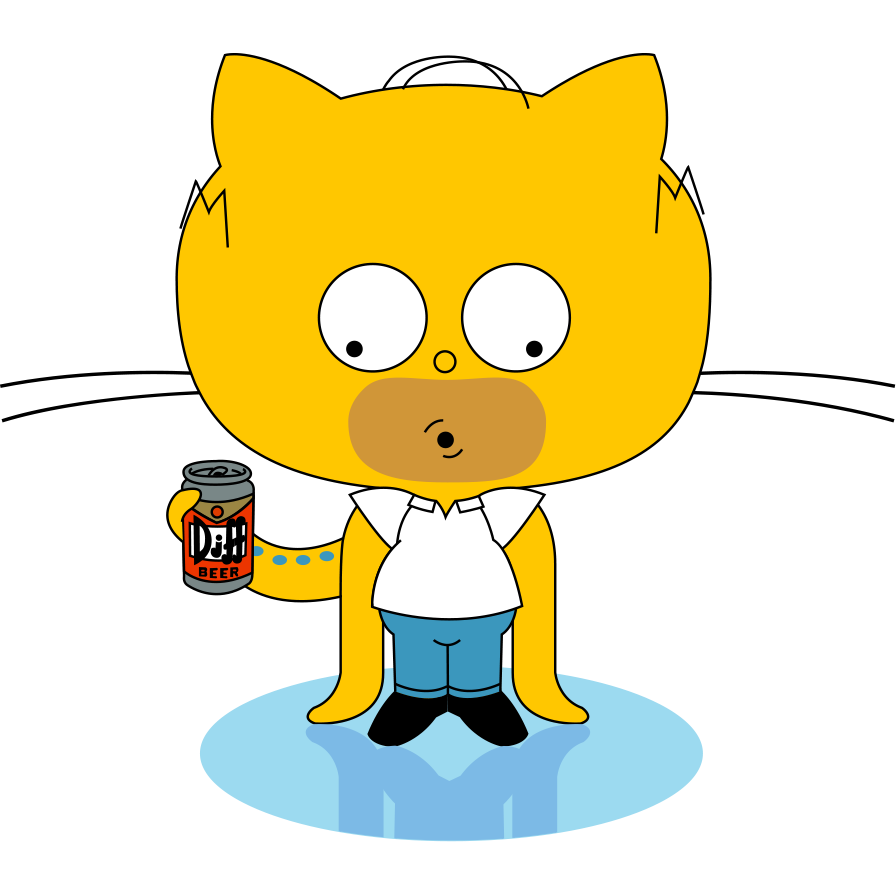Did you know that you can navigate the posts by swiping left and right?
Added Remove-GitHubGist Cmdlet to PSGitHub PowerShell Module
26 Mar 2016
. category:
powershell
.
Comments
Added some more functionality to the Gist cmdlets in PSGitHub PowerShell Module. Currently the following Gist cmdlets exist in the module with much more functionality to come:
- Get-GitHubGist
- New-GitHubGist
- Save-GitHubGist
- Set-GitHubGist
- Remove-GitHubGist
Today I added the Remove-GitHubGist cmdlet to the module. This cmdlet is a little invasive with its default param set, it will remove the entire Gist, commits, comments, files, everything.
However, you can also use the -FileName parameter to specify one or more files to delete from a specified Gist.
Here is some examples of using these cmdlets. (The Set-GitHubToken cmdlet needs to be run first before any other cmdlet in this module can be used).
# Example 1
# Create and new Testing Gist with the contents from Test-File.ps1.
$gist = New-GitHubGist -File .\Test-File.ps1 -Description 'Testing Gist' -Public
# Remove the entire Gist.
Remove-GitHubGist -Id $gist.Id -Confirm:$false
# Example 2
# Remove the entire Gist.
Get-GitHubGist -Id 123456abcdef | Remove-GitHubGist -Confirm:$false
# Example 3
# Remove File2.ps1 and File3.ps1 from the Gist.
Remove-GitHubGist -Id 123456abcdef -FileName File2.ps1, File3.ps1 -Confirm:$false
This module is coming along nicely. Thanks to Trevor Sullivin @pcgeek86 for allowing me to be a part of it. Really enjoying the collaboration.